To create the website, dreamweaver is opened.
Get rid of the first line and third line, the coding below is what the simplest website would consist of.
What it all means?
- Line 1 is from this point onwards everything will be in HTML language.
- Line 8 means closing HTML.
- Within the head tab is something it isn't visible in the design but is functional.
- Line 6 and 7 (body). Anything between these tabs is the design of the website. At the moment their is nothing there.
For a website to work their needs to be another folder on another computer in order for it to be accessed. Named the 'Route folder'. Within this folder there will be another folder named 'Images'. When naming the folders always use lowercase and a maximum of eight characters.
Before saving, need to tell dreamweaver where this folder is.
Go to 'site' then 'New site'
Save the site name as the folder. Then locate where the folder is on the computer.
Got to file, save as
Don't save as something like 'home' as this is English. Need to use a word that is internationally understood. Save the very first page as 'index.html'.
It is clear if it has worked if in the right hand corner the folders and sub folders are correct.
To test out the web page, click on the globe and 'preview' within the chosen server. The document will be blank and named as 'untitled document' as not HTML has been entered for the title.
To insert a title for the webpage, enter the title between the titles in brackets on the third line.
- Never cop and paste code.
- Use CSS as HTML is limited.
- From the index pager there will be three other pages.
Starting a new document...file//new.
Default code for a CSS page. The second line does not mean anything.
Open brackets will open a list to allow you to categorise your code.
End setting// ;
Then close by using a bracket.
Now the type will become Arial when the web page is refreshed.
DIV
Creating the navigation bar:
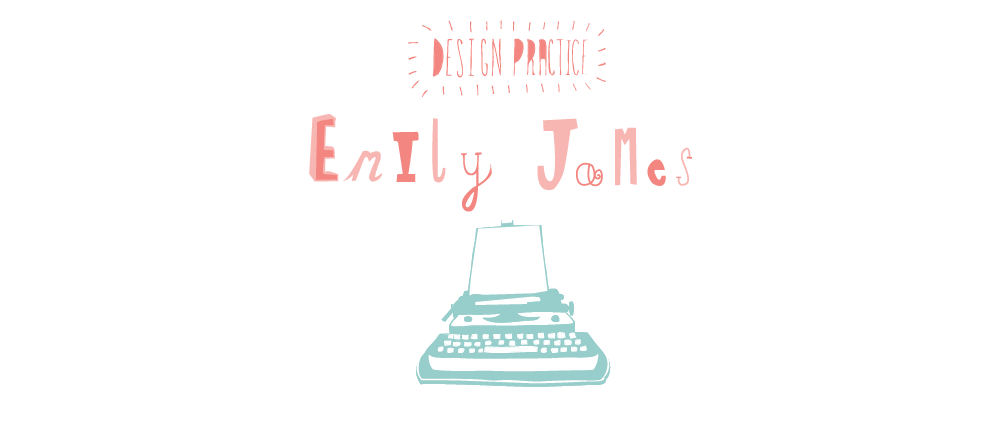







































No comments:
Post a Comment