This is the design development to the design for print colour modes booklet.
Design sheet//Layout
As this is the first book being designed some aspects need to be addressed straight away, such as, number of pages, layout, illustration or photographic based. By drawing out an initial design board targeting these issues, a clear visual can emerge quickly. Things like type and colour can come later when things become digital. In this case, I want the booklet to be illustrated and not be overloaded with too much written content.
Areas of focus
Each booklet will focus on five subject areas. It will be two pages per topic, therefore making it one double page. In terms of aesthetics, aspects from the front cover will be taken and applied to the titles of each page making it work as a set. The serif typeface is relevant and suits the visuals so far. The type, colours and shapes create a friendly, upbeat tone to the booklet.
Layout Experimentation
CMYK
The layout is produced in InDesign and then each image is an illustrator file placed onto the page. I want the pages to be quite simplistic yet colourful and informational. By playing around with the composition of type and image I can see which layout is going to offer these aspects.
Using Illustrator, this image was created by simply using the pen tool. I wanted the illustrations to represent the written content. In this case, the colour is a crucial aspect to the communication Before placing it into Indesign, a clipping mask was created to make the image fit into the A5 page layout.
The image is then saved as an illustrator file and placed into InDesign. Then the image can be moved around to find the most appropriate layout.
Chosen layout
After some experimentation with composition this is the layout that will be applied to each page in the colour modes booklet.
RGB
Hexachrome
Spot Colour
Pantone
Here is a view of the booklet as a whole. I find that the grid format helps with the technical aspects of the layout. Making sure everything is lined up and in proportion is a key aspect to the overall aesthetics. However by just pressing the letter 'w' you can quickly see what the pages will look like as if they were going out print, which is always helpful.
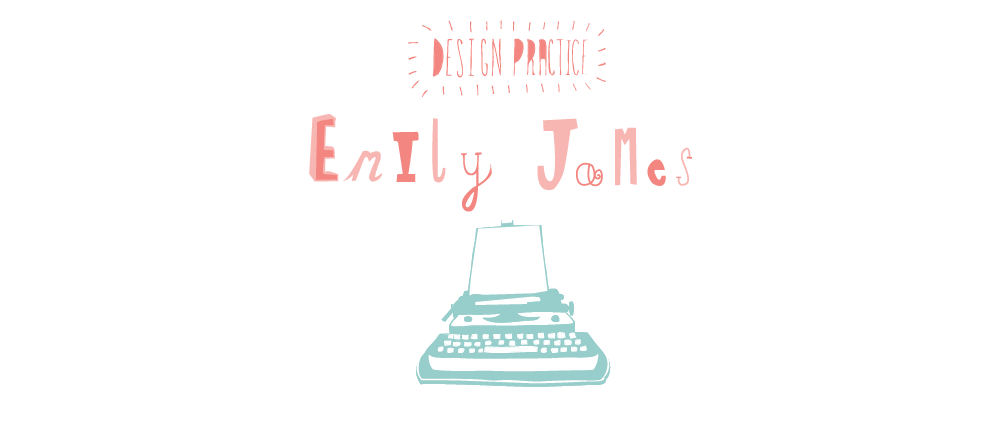
































No comments:
Post a Comment