1. Missing Link
To fix a missing link, double click on the question mark to navigate and find the missing image. If this doesn't work you must add the image again, otherwise when you print it will be a very low resolution.
2. RGB Image
There is a danger that what is seen on screen could be misleading. The gamut warning on Photoshop could be used to check this, then adjustments can be made to amend it.
You can see this information on the links palette. Actual PPI: 72. This is not a sufficient resolution. The image would have to be given from the customer again as it can't be changed on Photoshop it would just be a low quality, high resolution image.
4. Unused spot colour swatches
A consequence of this is that unnecessary inks could be used and printed, therefore increasing the cost. You can check this by using the separations preview. To remove them, delete from the swatches palette.
5. Type over Ink Limit
Type is the registration colour not black. To fix just reapply the correct colour.
To fix you can just change the colour to CMYK and because it is a global swatch wherever that colour has been used it will automatically change.
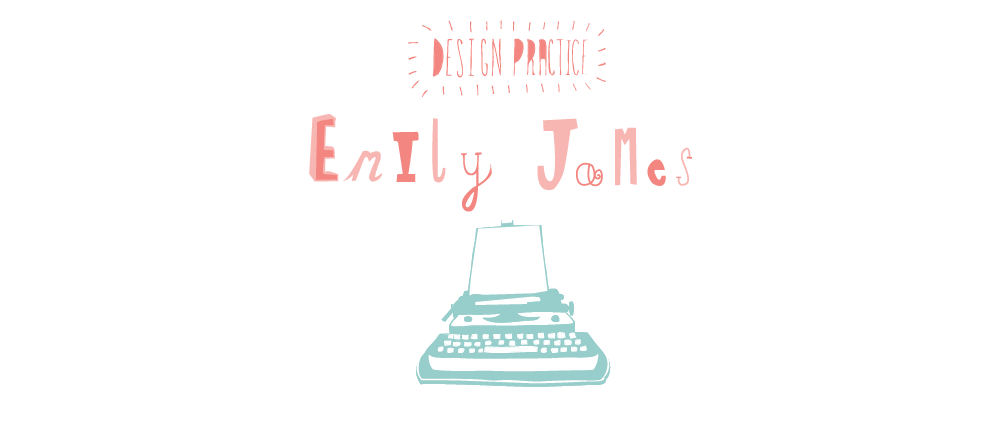









No comments:
Post a Comment