- Indexibit > free website creator.
- Should be the content that makes the website look good, not the actual design of it.
Ollymoss.com - Black, empty, spacious, small type, simple
MalikaFavre - Busy, flashing, moving, grid, colours.
360langstrasse - Circle, picture, background.
Squarespace- photo, simple, art, wood, type.
rainbow primates- glitter, scary, busy, lilac.
Cat bounce- cats, movement, white.
Three key questions
- What is the purpose of the website?
- Who is the target audience?
- What do the target audience need?
Research like-minded people to get an idea of how to design a website effectively.
NAVIGATION//TYPE//IMAGE
Limitations > FONT//SIZE//RESOLUTION//COLOUR
Navigation-scroll bar, horizontal? vertical?
Type- have to pay for a font license if you want to use it commercially. The typeface is not embedded within the website. The type that will appear will be dependant on the font the compute can access when someone is trying to view a site. Their is a small list of which you can choose type for web. To have access to use more fonts and embed them into your website, you can get a web kit and download a chosen font.
Colour- screen, RGB. Ensure the colours are consistent by using a web save colour. Hexadecimal code, on photoshop > colour picker, this is the colour referred to on the web.
Web Language
HTML- Hyper text marker language
CSS- Cascading style sheets
WYSIWYG- What you see is what you get
URL- Uniform Resource Locator
Buy a domain
FTP- File transfer protocol
CMS- Content management system (eg.facebook, blogger)
First get a brief, then put together a scan (about 3 variations), designer will then choose a design and sign off the work. If they change their mind, they have to pay more. It is then decided as who going to manage the content. Could be weekly or just annually.
Creating a scamp
Dimensions > 1024 x 768
Font Family > Arial, Helvetica, Sans Serif
Aligned > Centred
BG > White
Navigation > Top, 70%, centrally aligned.
Style > Grid, 3x3
Aligned > Centred
BG > White
Navigation > Top, 70%, centrally aligned.
Style > Grid, 3x3
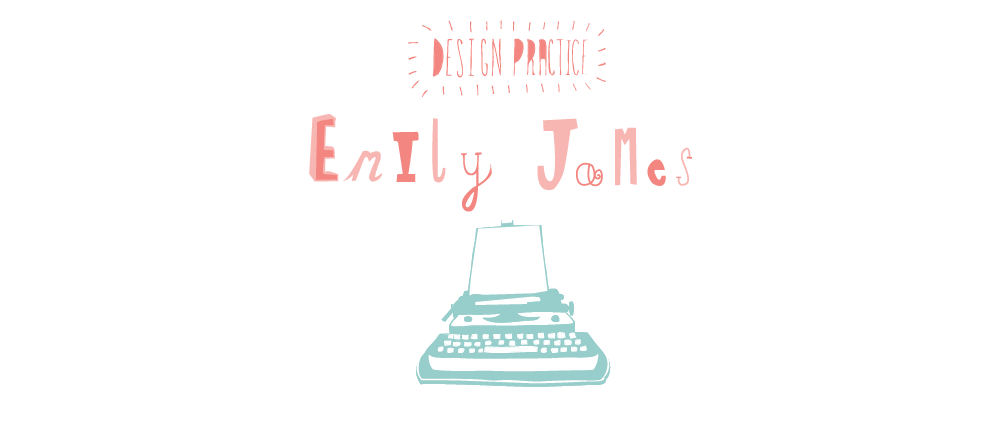








No comments:
Post a Comment