- Before you can apply a grid you must understand the requirement of the the grid for the work to be produced.
- Typeface, text and illustrations, print method and paper quality must be confirmed before hand.
- Always start with small sketches...
- Thumbnail sketches will make your job of final layouts easier and productive.
- Before drawing sketches, consider the number of columns you need.
For example...
1 column only for text and illustration gives little freedom of layout.
Restriction of making illustrations small, medium or large.
2 columns logically give you more scope:
1 column for text
1 column for illustration
Mix together
Three columns
- Opportunities for arranging and accondodating text and illustrations in numerous sizes.
- You could also subdivide the 3 column grid into a 6 column arrangement.
Disadvantages of 6 column systems
lines of text are narrow, small typeface will have to be used.
BUT
This solely rests on the function that is to be performed.
For statistics, figures, graphs and trend line publications.
The rule:
The width of a column dictates the size of the typeface used.
The narrower a column is, the smaller the typeface.
Why is that?
Thumbnails
make a variety of thumbnails of layouts/designs
Do not rely on one set of thumbnails
Enlarge a small selection of appropriate thumbnails by 1:1
Apply type to columns
- The first line must fit flush to the top limit of the column grid
- The last line must stand on the bottom limit
- Keep calm, takes time to get right
Font heights
Example...
caption text, 4 point type, 6 point leading
Header and footer, 7 point type, 10 point leading
Type and picture
8 field grid
two columns X four rows
20 field grid- 42 possible layout options
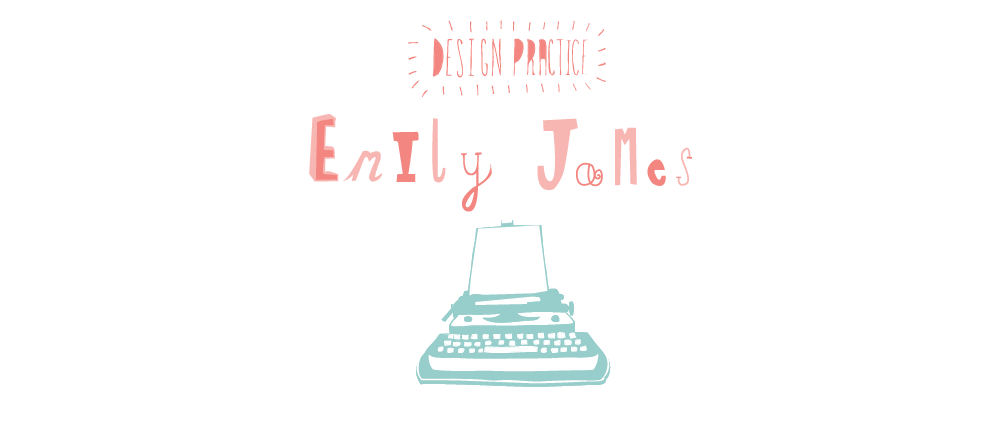
No comments:
Post a Comment